
The Rationale Behind Using Contact Form On Your Business Website
Do you ever wonder why you need to add a unique contact form on your website? While it might seem pretty easy to display your email address through which your visitor can reach you, we dug into the matter deeper and found that having a contact form is really crucial to growing your business. As an entrepreneur in this digital era, your only effort should be to cut down barriers between you as a brand and customer as a visitor. Being available to your customers is one of the winning components. By adding a contact form your user, as well as the potential customer, don’t really have to look anywhere else. Being easily approachable is an opportunity you should never miss out on. Make thing easy for them, better user experience is all that matters, right?
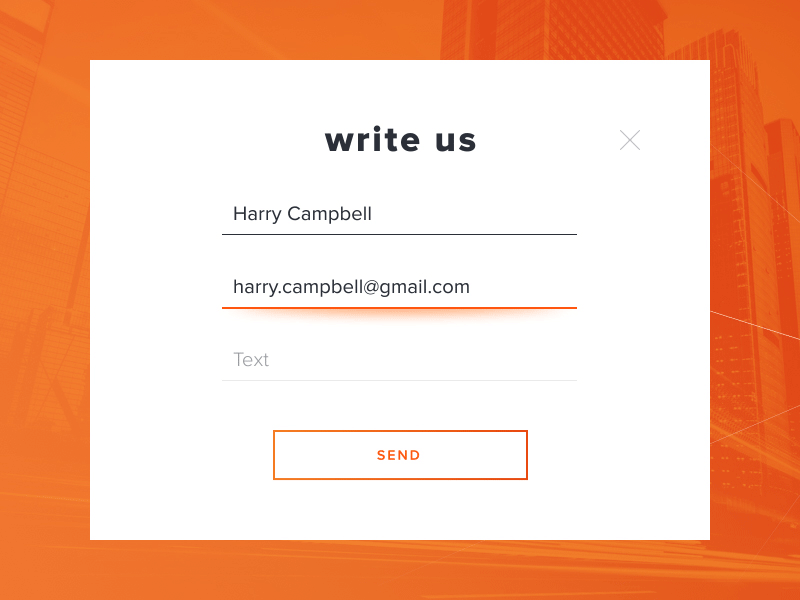
On a technical note, there is a specific reason to add a form rather than displaying your email address. Having a separate contact page will reduce the number of spams and keep your website secure. Since robots crawl the internet looking up for open email addresses. Any and every email address they find may end up in the hands of spammers and then you know how your inbox is flooded with irrelevant emails and offers.
Why Add A WordPress Contact Form?
Feedback, for real!
We highly suggest using a contact form plugin for your website that is a simple form for your contact page. Secure it with a secure reCaptcha checkbox to keep the bots at bay. One of the core purposes of keeping a contact form plugin is to gather visitor and customer feedback. If you are a startup and trying to get your hold on the industry, constant feedback from your customer is a must. The WordPress community is extremely engaging and they like to express their views and thoughts. Hence, a WordPress contact page is certainly going to be a great feedback medium to build your online presence.
Filter human and bots
So while on the journey of building your online presence, the next thing you need to focus on is communicating with your target audience. Ignoring a dedicated contact form plugin can cost your time, energy and effort by cleaning your inbox with spammers where you occasionally miss engaging with your customers.
Assorting isn’t a task anymore!
By filtering important emails from those of spammers, you can now interact with your people. You can save your filtering time if you already have set up a plugin that will only store your contact forms filled by a human. Keeping clients and visitors in the loop and updating them with new offers becomes extremely simple.
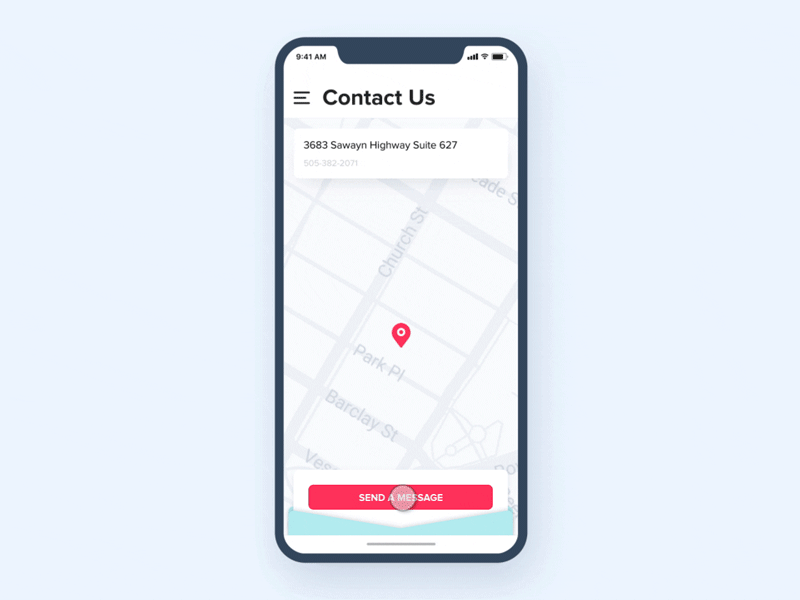
Cross-functional
Contact form is versatile in nature. Other than two-way communication, the contact form can serve as a platform for constructive feedback, support query or even a business proposal or sales query. Giving your visitor or your customer vent out all anxiety and curiosity is the half battle won and with this single tool — contact form, you can win hearts all over again.
Gel well with your visitors
With a contact form, you are not only providing your visitors to communicate but also build a better customer relationship and gradually a strong network of people who can be the potential advocates of your product. By integrating with various emailing services like MailChimp, it becomes easier to make various contact lists of people with varied purposes that can be retrieved instantly when required.
How To Shoot up with Contact Form?
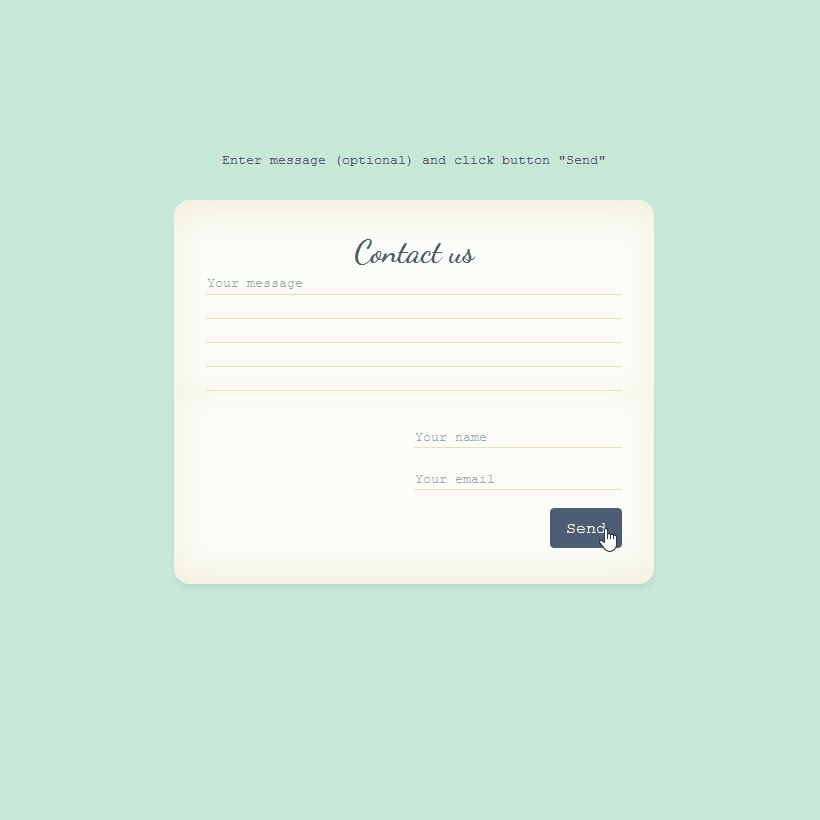
Keep Calm with Bounce Rate
Google Analytics is your tool to track how healthy your website is functioning. As an e-marketer, your goal should be to engage your visitor and let him visit other pages of your website. Bounce rate increase when your visitors just leave your website without spending time and effort to visit connected pages. A contact form will encourage the visitor to contact you and drop a message directly to get answers of what he/she is looking for.
Because you can Track!
The mega tool of all digital marketing campaign is Google Analytics and with this in place, you can set goals for your record in regards to visitors. Setting a ‘conversion goal’ to your contact forms, you can track how many users are visiting your contact page and how many of them are filling the form.
Guideline for making Contact Form
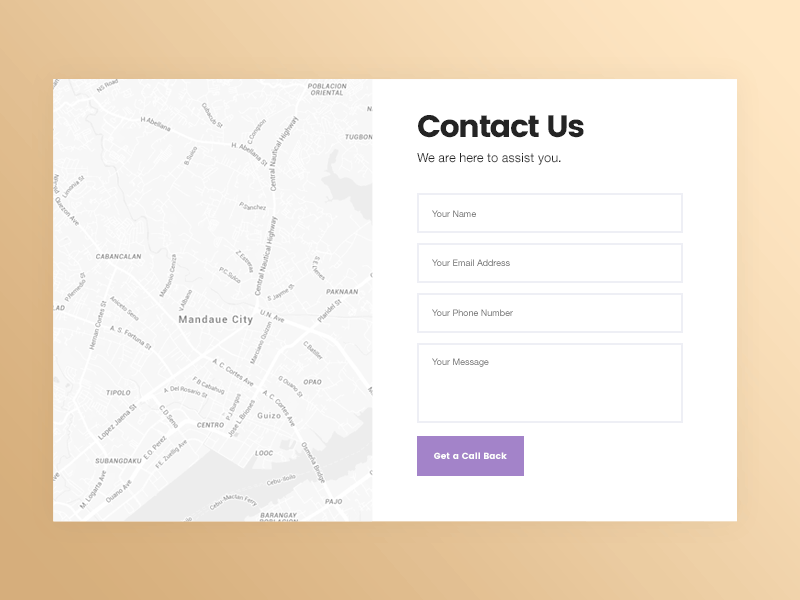
Short is sweet!
Too much text is not so cool here. Keep it as short as possible. The point is to tell your visitors that you are there for them. You do not need to introduce your company or your products there. However, you can direct your visitors to either FAQ page or on alternate pages.
Maps and Images
A physical address brings an element of credibility to the visitor. It is a legit way of connecting with your audience and telling them that you exist and operate from that particular space. Adding a map next to the address and adding an image is convenient and very much trustworthy.
Social Media
Social media links are a good way to maximize your online presence. We’ve read about social proof and how we can achieve most from validating oneself as a brand to our social media family. Adding one or two social media handle in the footer by integrating it on the contact form will not only make it look visually appealing but also bring new fans and followers.
Conclusion:
As an e-marketer, you want to keep your clients and customers engaged with you. Communication should always flow two-ways and contact form serves the best of both worlds. Always have relevant data section on your contact form to encourage more connection. WordPress has a number of contact form plugin and you can select any. So go ahead, add a contact form plugin and explore benefits on your own.


